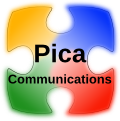
Sticker Shock
Maybe you'll feel better about SA later, but it sure hurts now, and if you have an Enterprise Agreement, it will hurt later, too
By Paul DeGroot
Principal Consultant
Pica Communications
For smaller customers who tend to buy software on an ad hoc basis, and for large companies that don't purchase Office through an Enterprise Agreement (where SA payments are required), buying SA dramatically raises the price of Microsoft products.
For example, you can buy Office 2010 in a Select agreement for $505 or for $944. For $505, you get the license, for $944 you get the product and you get SA, which gives a few additional benefits, which you may or may not use, and upgrade rights to the next version of the product, which you may or may not get.
For the smart buyer who has studied the complex SA benefits matrix and understands the bet, $944 may be the best option. For the buyer who doesn't understand how SA works and what it offers, the pricing is confusing and potentially a waste of money.
If it was simple to calculate the benefits of SA, the confusion might only be temporary. But it's not.
SA is sufficiently complicated that a lot of customers employ consultants like me to help them sort out the options. When you're thinking about spending millions of dollars on SA and upgrade rights for a non-existent product, you may need some help handicapping the odds.
But the immediate issue is the high cost of SA itself.
At 29% annually for desktop products, it is much higher than typical corporate upgrade and maintenance fees. Oracle and IBM charge in the neigborhood of 20% a year for upgrades and maintenance, and that includes real tech support. The tech support benefits that Microsoft offers with SA pitiful, especially on desktop software like Windows and Office.
Leaving aside the question of how much tech support most desktop products need from Microsoft itself—most corporate help desks are pretty capable at troubleshooting at least 95% of the questions they get— midmarket and enterprise Microsoft customers will need a separate Premier Support agreement to handle thornier server problems and to get tech support for products that don't have SA. Add the Premier Support bill to the SA bill, and what customers get from other enterprise vendors for about 20% starts to look like about 35% at Microsoft.
Enterprise Agreement Sleight of Hand
Sometimes Software Assurance is used to conceal sticker shock. If Microsoft volume-licensing customers fought their way through the complexity of Enterprise Agreement and SA pricing, for example, they'd spot the stealth price increase in renewals of Enterprise Agreements.
To put it simply, Microsoft computes the license price (used as the basis for the 29 percent Software Assurance fee) one way in a new agreement and a different way in a renewal. The result is an increase in the price of Software Assurance by as much as 44 percent.
For example, purchasing a Windows upgrade in an new Enterprise Agreement will cost the customer with less than 2,400 computers about $78 a year. By doing some math, we can figure out that about $36 of that is the annual Software Assurance payment and the rest is for the actual upgrade license, which is about $42 a year, or $126 over the full three-year agreement.
When customers renew the agreement, they're not charged for the license anymore, because they paid for that in full in the first agreement. So in the renewal they pay only for Software Assurance, and Microsoft charges them about $52.
But wait a minute: how come Microsoft charges $36 for Software Assurance in the new agreement and $52 for SA in the renewal? Microsoft does it by a bit of sleight of hand -- rather than calculating Software Assurance as 29 percent of the $126 that the customer actually paid for the license in the Enterprise Agreement, Microsoft pretends that the customer purchased the license through a Select agreement, a different volume-licensing plan with less generous discounts. The same product in Select costs about $180, and 29 percent of $180 is $52.
Most customers see the price drop from $78 to $52 and they think they're getting an extra discount. But the complexity of EA pricing is in fact concealing a very significant price increase.
Admittedly, a $16 price increase may not sound like a lot, but it is more than a 40% jump. Some of my clients have more than 80,000 computers. For a customer of that size, the stealth price increase generates about another $1 million a year in extra costs. For Microsoft, I estimate that this little bit of fiddling can generate more than $600 million a year in additional revenue. All it takes is a wave of the wand behind the customer's back to turn an Enterprise Agreement license into a Select license.
Microsoft performs similar magic on Office and CAL Suite licenses in an Enterprise Agreement renewal, although the price increases there are less dramatic, about 12 percent for Office and 5 percent for the CAL Suite.
