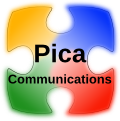
Major Changes in Windows Licensing With Windows 8
The latest revision (August, 2012) to Microsoft's Product Use Rights (PUR) document contains significant changes, particularly to Windows desktop OS rights. These changes could have an impact on a number of other vendor's products, such as VMware and Citrix, as Microsoft eliminates certain types of installation rights. The most notable rights that were removed in the latest PUR are the right to install Windows in a virtual machine and the right to install the product from the network.
Virtual Installations
In the Desktop Operating System section, previous PURs said
“Instead of using the software directly on the licensed device, you may install and use a copy within a virtual (or otherwise emulated) hardware system on the licensed device.”This clause has been removed in the August, 2012 PUR.
This could have a major impact on the trend toward desktop hypervisors. Someone who wanted to install Windows 8 in a hypervisor, rather than on the physical device, has no way to do so unless they add Software Assurance (SA) to the Windows OS on their PC. SA gives them the right to run up to four virtual machines on their local device.No Virtual Windows 8 Installs?
The PUR has restated some existing rules for the Windows desktop OS more explicity in the Aug. 2012 revision and when you combine the rule above with other changes, you end up with a rather bizarre result: even though Windows 8 has desktop hypervisor technology, it's not clear that you are permitted to actually install Windows 8 on it, although Windows 7 would still be fine.
Rule 1
The Aug. 2012 PUR explicitly states
“You must permanently assign each license to a single device.”This isn't completely new: desktop OS licenses sold through OEMs have always been permanently assigned to the device they come on. In contrast, if you purchased a retail copy of the full version of Windows (not just the upgrade, which is the only edition sold in volume licensing), you could take it off one device and install it on another, with a limit of not less than every 90 days between moves.
However, Microsoft has said it won't release a retail full version of Windows 8, so all Windows 8 licenses will be permanently locked to the original PC. There's no license that you can purchase for use in a virtual machine, assuming that a virtual machine qualifies as a “device.”
Rule 2
Our second rule slams that escape hatch shut. It says
“You may install one copy of the software on the licensed device.”A “licensed device” is formally defined in the PUR as
“the single physical hardware system to which a license is assigned.”Together they say that the OS can only be installed once, on a physical—not a virtual—hardware system.
Note that this “one install” rule has been in the Windows EULA for years, and was implied in the PUR. However, the Product List, another critical licensing document, contradicted them. In fact the August 2012 Product List still says that if you want to install or run more than one licensed OS on one device, you can “purchase full Windows 7 licenses separately,” most obviously through retail channels.
The Result
So, how would you install Windows 8 in a hypervisor? You're not allowed to put your one allowed install in a virtual machine. Only if you add Software Assurance to Windows ($30-$55 a year), purchase a Virtual Desktop Access subscription ($88-$100 a year), or purchase a Windows Intune Subscription ($116-$132 a year) will you be permitted to install a Windows 8 virtual machine.
Install from Network Gone, Too
Another right that was canned in the latest PUR is the right to install Windows from your network, per this language that has been part of Windows use rights for many years:
“You may store one copy of the software on a storage device, such as a network server. You may use that copy to install the software on any other device to which a license has been assigned.”A number of third-party tools, as well as Microsoft's own Windows Deployment Service in Windows Server, are designed to install the OS off the network. Organizations with fast networks could use this right to deliver centrally managed Windows images, often customized with the user's profile and applications, to the user's desktop.
That right has been removed and has not been reinstated anywhere else in the PUR, such as in the Software Assurance section.
Conclusion
Microsoft's virtual desktop infrastructure licensing has been heavily criticized for being costly and complex, but those complaints appear to have fallen on deaf ears. The company doesn't like virtual machines—they're a good way to avoid upgrading an existing PC—so it has traditionally ensured that licensing Windows on a virtual machine costs as much or more than licensing it for a physical machine. The latest rule changes should remove any residual doubt about the company's attitude—if you want to run Windows, go out and buy a new PC, and if you still want to use VMs, pay on top of that.
However, these changes could also strangle innovative technologies that make PC management bearable, by allowing organizations to manage desktop images centrally or on virtual machines that can be restored far more quickly than a physical PC that goes south.
That could work to Microsoft's disadvantage. For example, it could accelerate the trend to building Web-based applications that are easy to manage centrally and that can be used on with any OS—including iOS and Android—without the physical and licensing complexity of virtual desktop infrastructures or network-based and centrally managed OS images.
For a more complete review of changes to the August 2012 Product Use Rights, you can purchase our “Microsoft Product Use Rights Change Report” for $4.99. This report analyzes more than 50 noteworthy changes to Microsoft product use rights in the August 2012 PUR. It includes important changes to Windows External Connectors, changes to online services plans, and commentary on licenses that should have been in this PUR. Click on the links below to purchase this report.
Purchase the Aug. 2012 Microsoft Product Use Rights Change Report 

